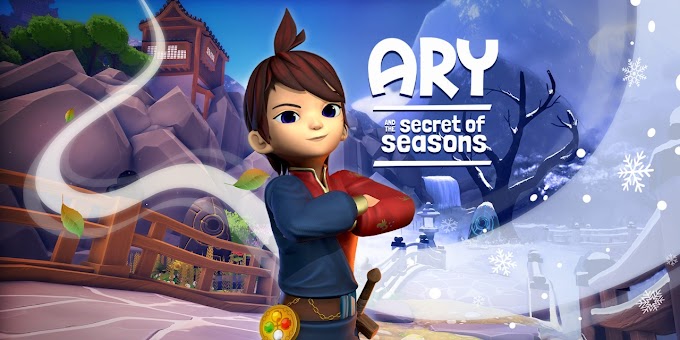All games uploaded on the website are compressed with the suffix "rar", so to extract the files from the compressed state you will need Winrar software (English: Winrar) which can be downloaded from the following link.
>Download Winrar 5.1 for 32 and 64 bit
After installing Winrar software (English: Winrar) by right-clicking on the downloaded file and selecting the "Extract Here" option, you can decompress the files. You should note that all files have a password. Be careful when entering passwords.
After installing Winrar software (English: Winrar) by right-clicking on the downloaded file and selecting the "Extract Here" option, you can decompress the files. You should note that all files have a password. Be careful when entering passwords.
##Fixing the problem of extracting files ##
It is worth mentioning that the files that are placed for download have been tested by us several times before and after being placed on the host, so the files are completely safe, but in some cases due to temporary pauses that users Download files Files crash. For this purpose, all files uploaded on the site have a 5% recovery. This feature eliminates the hassle of extracting files. To use this feature, if you have downloaded a file and are having trouble extracting it, run Winrar software, go to the location where you downloaded the zip files, select the file you want, and select « RepairClick on the one at the top of the software. Then choose a suitable place to store it. When done, go to the location you selected for storage and extract the new file.
————————————————————————————-
## Click ( unpack.bat ~ )to install kaos (low volume) versions of games. It is worth mentioning that in this version of the game, you have to wait a long time for the installation of the game to be completed ##
————————————————————————————-
## Tips needed in case of error (all common problems) ##
1) In case of CRC Failderror, open the files with Winrar and press Alt + R to repair the files. All files have 5% recovery.
2) Files with the extension ( iso ) or (bin) are a type of image that you can use Daemon Tools or Virtual CloneDrive software (which is available on this site) to open these files .
3) If you encounter the error " orginal disk not found . Please make sure the orginal disk is inserted into a drive " while running the game , use the crack in the download file. Copy the crack to the game installation location.
+) Errors that are messages such as Original disk not found or please insert original disk or you do not have a serial number for your game but the game asks you for a serial number and you receive other similar messages, this error is cracked Your game.
4) If you encounter a problem (error) d3dx9 or similar problemswhile playing, install the latest version of DirectX (available on this site) and restart the system and then run the game. You can download the latest version of DirectX. Also in some games, it is in your download files.
An error in which the word d3dx9 or D3dx.dll is mentioned is due to the lack or incompleteness of the DirectX software because each DirectX has its own set of updates and SDKs, each of which requires a series of games to run. Yes, the DirectX you already have may not include these files and your game may not work with it, so always install DirectX for each game before running it. We recommend that you use the most complete and up-to-date DirectX available, which includes all updates and SDKs, so that you no longer need to install special DirectXs.
5) When extracted by the Parthians, note that your antivirus will always disabled is . Because most of the time, antivirus detects cracked games as a virus and removes it, so you can not crack the game and the game will not run.
6) If you encounter xlive.dll or microsoft live or game live error, some of the games that are mostly offered by Microsoft and EA Games to provide a series of services such as online gaming, record keeping, globalization of save files , Share information with players… Require software called Microsoft Games for Windows - LIVE Game. To solve this problem, download and install the Microsoft Games for Windows - LIVE Game software from here. After entering the game, press the HOME button on the keyboard and create an offline account so you can save your games. do.
7) If you encounter an openall32 error, you must download and install the OpenAl software.
9) If you encounter a Fatal Error or error in which the word framework is, this error is related to when the settings of your game .EXE file are not correct. To fix the problem, right-click the .EXE file of your game and go to the Properties section, now click on Tab, Compatibilit, then activate the Run This Program In Compatibility Mode For check box and select the bottom part according to your Windows. After activating the previous check, check the Disable Display Scaling On High DPI Setting check box and click OK. Now you can enjoy your game. Also installing DotNet Framework 3.5 can be effective in fixing these bugs.
10) Steam error or error that appears during the game and does not allow us to save, Usually such errors are less visible, such errors appear more during the game when creating a profile, but sometimes before the game you will be shown a message entitled "You can not save your game". . The main reasons for this error are due to the lack of Microsoft Games for Windows - LIVE Game software mentioned earlier, and the other is due to the lack of Steam software. Working with Steam software is such that you must first create an account on Steam and log in with your account, then enter your game in your account (ADD) and then run the game through this software to play this game Record your save files on the Internet and show your records to everyone. Another feature of Steam is that you can easily download the latest game updates.
11) Troubleshooting Ubisoft Game Launcher for some versions of games made by Ubisoft:
12) When your game did not have sound, or you encounter an error in which the phrase Error during initialization Unhandled exception caught is mentioned, or as soon as it is executed, the message Send Send , this problem is due to the presence of multiple sound cards in your computer. To solve this problem, go to the control panel and open the System and click the Device Manager button from the Hardware page , and under the Sound categories, drivers related to other sound cards, such as the motherboard card or the sound card of some modems, and… Disable. If your problem persists, go to the sound card settings and set the output quality to Studio Quility 48100 Hz - 24 bit.
13) Error in which the phrase OS Not Support or Operation System not Support is mentioned , this is due to the age of your operating system or game compared to your operating system, to fix these problems, update your Windows, we suggest you Use windows that contain service packs.
14) The error where the word 3D Vision is mentioned, this error is because you either do not have 3D hardware features or your game is not 3D or your graphics card 3D driver is not active, for this we suggest using Windows 7 and above, you must enter the graphics panel after installing the graphics card driver and activate it in the 3D Vision section. Also, by observing such errors, make sure that your 3D components are working properly, ie batteries, connections, and so on.
15) Error where there is a Send and Don't Send option, Windows XP users usually deal with messages like this a lot, and because there are many reasons for these problems, a specific solution can not be assigned to it. Most of the time, these bugs are caused by Windows crashes. We suggest you use Windows 7.