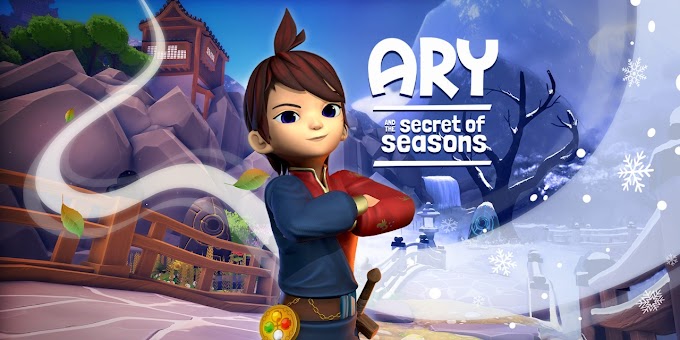Have a problem with one of the games?
Our top tips to resolve problems with games not running is:
Make sure your anti-virus AND windows defender is disabled before downloading and extracting the .zip file. Why? Because most of the time, the crack files are detected as a false positive and are sent to the vault so you aren’t able to run the game. If you already downloaded a large file sized game, and don’t want to re-download it again, go to your windows defender vault / anti-virus and make sure to restore the crack file from the vault. We highly recommend disabling anti-virus software before downloading games to avoid headache.
Make sure you have all the required programs installed before playing the game. How do you know what you need? Check for a _CommonRedist or Redist folder and install all the applications: DirectX, vcredist, DotNet, etc.. After you’ve installed all those, 90% of the missing dll errors will resolve and you can run the game.
Always run the game as administrator. This solves the problem of the “Game not saving”. To do this, right click on the game and click “Run as administrator”.
**JDownloder users:**
Due to the new hotlink protection in place, you may notice Jdownloader isn’t fetching the link correctly. Instead of copying/pasting the “uploadhaven.com/” URL, you need to copy the exact URL after the download starts. For example, “download162.uploadhaven.com/..”
What we recommend is starting the download regularly on a browser, then pressing Ctrl J on your keyboard. From there, you can copy and paste the direct download link, then place that link into JDownloader and even Free Download Manager.

HOW TO GET LINK ?